
Select from any of the categories below:
Affiliate Disclosure: Some of the links on this page contain affiliate links. If you buy through my links, I will earn a small commission at no additional cost to you.

Design
AutoCAD
AutoCAD is a widely used computer-aided design (CAD) software in the construction industry, particularly favored by project managers for drafting and designing precise 2D and 3D drawings. It allows construction professionals to create floor plans, blueprints, and detailed layouts that are essential for planning and executing projects. One of AutoCAD's significant advantages is its compatibility with other software used in construction, making it easier for project managers to collaborate with architects, engineers, and contractors. Additionally, its cloud-based capabilities through AutoCAD 360 enable project managers to access, edit, and share drawings from anywhere, enhancing productivity and communication within teams.
AutoCAD’s ability to produce accurate and detailed drawings helps in minimizing errors and ensuring that construction teams work according to precise specifications. Its layer-based drawing system allows for the management of multiple design aspects, such as structural, electrical, and plumbing, without cluttering a single document. This organized approach ensures project managers can oversee the integration of all building components seamlessly.
For construction project managers, AutoCAD’s widespread usage and industry acceptance make it a must-have tool for generating technical documentation, supervising design changes, and ensuring that construction is aligned with client expectations.
Key Features:
2D and 3D CAD design software.
Widely used in engineering, architecture, and construction industries.
Includes automation tools for drafting and drawing generation.
Supports DWG file format for interoperability.
Pros:
Industry standard for CAD, with widespread adoption.
Strong 2D drafting capabilities.
Extensive library of tools and commands for precise design.
Supports collaboration through cloud services.
Cons:
Steeper learning curve for beginners.
High subscription costs for professional use.
Limited parametric modeling capabilities compared to BIM software.

Key Features:
Building Information Modeling (BIM) software for architecture, engineering, and construction.
3D parametric modeling for designing and documenting building projects.
Supports multi-discipline collaboration (structural, MEP, architectural).
Integrates with cloud-based collaboration tools.
Pros:
Excellent for multi-disciplinary collaboration in construction projects.
Strong support for parametric design and documentation.
Reduces errors through coordinated 3D models and schedules.
Facilitates energy and cost estimation through BIM integration.
Cons:
Higher system requirements due to large file sizes.
Steep learning curve for new users.
Requires powerful hardware for complex models.
Revit
Revit, a Building Information Modeling (BIM) software, is integral to modern construction project management. Unlike traditional CAD, Revit enables users to design buildings and structures in a dynamic, 3D environment where changes made to one element automatically update the entire model. This parametric capability makes Revit highly effective for collaboration across various teams, including architects, engineers, and construction managers. Revit’s comprehensive features allow project managers to coordinate tasks, estimate costs, manage construction timelines, and ensure compliance with sustainability goals.
For construction project managers, the ability to generate detailed 3D models provides a visual representation of the project, making it easier to communicate the design intent to stakeholders. The software’s capabilities extend to structural analysis, MEP (mechanical, electrical, plumbing) system design, and construction phasing, making it a powerful tool for ensuring that projects are executed efficiently.
Additionally, Revit helps with clash detection, identifying potential issues before construction begins. This saves time and reduces costly rework, giving project managers confidence that their schedules and budgets will stay on track. Revit is also invaluable in generating accurate project documentation, including construction drawings, schedules, and cost estimates.

Key Features:
CAD software focused on residential and light commercial design.
Integrated construction cost estimating and material takeoffs.
3D modeling and rendering features for architectural projects.
Pros:
Excellent for residential design projects.
Integrated cost estimation and material tracking.
Simplifies 3D rendering and design tasks for small to medium projects.
Cons:
Limited appeal for large-scale commercial or industrial projects.
Less flexible than general-purpose CAD software.
Fewer integrations with other tools compared to larger platforms.
SoftPlan
SoftPlan is a CAD software specifically designed for residential and light commercial design, making it an excellent choice for project managers overseeing smaller-scale construction projects. SoftPlan allows users to create detailed, precise building designs with built-in tools for generating construction documentation, including cost estimates, material lists, and floor plans. Its user-friendly interface makes it accessible to both beginners and experienced professionals.
For construction project managers, SoftPlan’s real-time 3D visualization and rendering capabilities offer a clear understanding of how the final project will look, which is critical for ensuring client satisfaction. The software also includes features for project phasing and collaboration, allowing teams to work together efficiently and minimize misunderstandings. SoftPlan’s integration with estimating tools helps project managers keep a close eye on budgets and make adjustments as necessary.
Another key advantage is SoftPlan's cloud-based functionality, which enables project managers to access and share designs remotely, facilitating collaboration even when team members are in different locations. This ensures that everyone involved in the project stays informed and on schedule, ultimately leading to more successful project outcomes.

Key Features:
Real-time 3D rendering and visualization tool.
Focused on architectural, landscape, and urban planning projects.
Easy-to-use interface for creating realistic visualizations and animations.
Pros:
User-friendly for creating fast, high-quality visualizations.
Strong integration with BIM platforms like Revit and ArchiCAD.
Quick learning curve for architects and designers.
Cons:
Limited modeling capabilities compared to full 3D modeling software.
High system requirements for rendering.
Lacks the depth of tools for detailed structural design.
Twinmotion
Twinmotion is a real-time 3D visualization software used for creating high-quality visualizations, animations, and immersive VR experiences. It is particularly popular with construction project managers who want to present their designs to clients in a more interactive and visually engaging way. Twinmotion’s compatibility with other design software like Revit and SketchUp allows project managers to import models and create stunning, lifelike renderings that can be shared with stakeholders.
For project managers, Twinmotion’s ability to simulate real-time environmental effects, such as lighting and weather conditions, helps in visualizing how a project will look in different scenarios. This feature is particularly useful for ensuring that the design meets aesthetic and functional expectations in real-world conditions. The software’s ease of use and rapid rendering capabilities mean that project managers can produce professional-grade visualizations without the need for extensive 3D modeling experience.
Additionally, Twinmotion’s VR integration allows for immersive walkthroughs, which can be a powerful tool for securing client approval and communicating design intent. For project managers, the ability to present designs in an interactive, visually compelling format can improve client engagement and expedite decision-making processes.

Key Features:
Real-time 3D creation platform used for architectural visualization, games, and virtual reality.
High-quality rendering capabilities for immersive experiences.
Blueprint visual scripting for complex interactive designs.
Pros:
Excellent for real-time visualization and VR experiences.
High-quality rendering capabilities with realistic materials and lighting.
Widely used across industries for interactive and immersive experiences.
Cons:
Requires significant hardware resources.
Steep learning curve for complex projects.
Primarily a game engine, so features for architecture and engineering are less specialized.
Unreal Engine
Unreal Engine, a highly advanced real-time 3D creation platform, is being increasingly adopted in the construction industry for creating immersive, photorealistic environments. Originally developed for video game creation, Unreal Engine is now used by construction project managers to visualize complex projects in a fully interactive and realistic environment. It offers powerful rendering capabilities that allow for the creation of high-quality simulations, enabling stakeholders to experience the project as if it were already built.
For construction project managers, Unreal Engine is a valuable tool for creating detailed virtual models that can be explored and modified in real-time. This level of interaction helps identify potential design flaws early in the process, reducing the likelihood of costly revisions during construction. Unreal Engine’s ability to simulate real-world physics, lighting, and materials gives project managers a highly accurate representation of the finished project, which aids in client presentations and decision-making.
Additionally, the platform supports virtual reality (VR) and augmented reality (AR) integration, providing project managers with cutting-edge tools to present their designs in an engaging and immersive manner. This technology can significantly improve communication with clients and stakeholders, ensuring that everyone involved has a clear understanding of the project’s design and scope.

Key Features:
Open-source 3D creation software for modeling, animation, simulation, and rendering.
Supports a wide range of features, including video editing and game design.
Strong community support with regular updates and add-ons.
Pros:
Completely free and open-source.
Extensive features for 3D modeling, animation, and rendering.
Versatile and used across industries, including architecture and game design.
Cons:
Steeper learning curve for advanced features.
Not as specialized for architecture or engineering compared to BIM tools.
Lacks direct integration with industry-standard CAD software.
Blender
Blender is a powerful open-source 3D modeling and animation software used by project managers in construction to create high-quality visualizations, animations, and 3D models. While traditionally associated with the entertainment industry, Blender’s capabilities have made it a valuable tool for construction visualization, offering a cost-effective alternative to proprietary software. Its wide range of features, including sculpting, rendering, and simulation, allows project managers to create detailed models and animations that can be used for presentations and client communications.
For construction project managers, Blender’s flexibility makes it an ideal tool for creating realistic renderings of complex projects. The software’s ability to handle intricate details, such as textures and lighting, allows project managers to present their designs in a visually compelling way. Blender’s animation features can also be used to simulate construction sequences, helping teams visualize the building process and identify potential issues before they arise.
Additionally, Blender’s open-source nature means that project managers can customize the software to fit their specific needs, creating tools and add-ons that streamline their workflow. The ability to collaborate with other team members using Blender’s extensive suite of features ensures that projects are executed efficiently and on time.

Key Features:
Structural analysis and design software for civil engineering projects.
Used for analyzing static and dynamic loads in buildings, bridges, and other structures.
Advanced analysis capabilities for complex geometries.
Pros:
Industry standard for structural analysis.
Supports a wide range of structural types and materials.
Powerful tools for both linear and nonlinear analysis.
Cons:
Expensive software, particularly for smaller firms.
Steep learning curve, particularly for users new to structural analysis.
Limited architectural design features compared to BIM tools.
SAP2000
SAP2000 is a structural analysis and design software widely used by civil engineers and project managers for analyzing and designing complex structures. It offers a comprehensive suite of tools for modeling, analyzing, and designing both small and large-scale structural systems. SAP2000 supports a variety of materials such as steel, concrete, aluminum, and composites, making it highly versatile for construction projects that require detailed structural analysis.
For construction project managers, SAP2000 provides valuable insights into the structural integrity of a building. It helps ensure that the design adheres to safety codes and standards, mitigating the risk of structural failures. The software’s ability to perform static, dynamic, linear, and non-linear analysis allows project managers to predict how structures will respond to loads, such as wind, earthquakes, and other forces. This ensures that projects are designed with safety and longevity in mind.
Additionally, SAP2000 integrates with BIM workflows, which allows project managers to communicate design changes effectively and efficiently. The software’s visualization capabilities enable project managers to present complex structural designs in a way that is easy for stakeholders to understand, facilitating better decision-making during the construction process.

Key Features:
Structural analysis and design software focused on building systems.
Specialized tools for multi-story building analysis, including wind and earthquake loads.
Integration with BIM workflows for structural design.
Pros:
Excellent for high-rise building analysis and design.
Includes advanced analysis for dynamic loads, such as wind and seismic activity.
Widely used and trusted by structural engineers globally.
Cons:
Limited to building structures, making it less versatile for other types of civil engineering projects.
Complex user interface for beginners.
High cost for licenses.
ETABS
ETABS (Extended Three-Dimensional Analysis of Building Systems) is specialized structural analysis software tailored for the design and analysis of buildings. It is particularly effective for high-rise buildings and complex structures, allowing project managers to assess building behavior under various loading conditions, including wind and seismic forces. ETABS also offers advanced tools for modeling, load analysis, and structural performance evaluation.
For construction project managers, ETABS is a powerful tool for ensuring that structural designs comply with safety regulations and performance requirements. The software's integrated features, such as automatic code compliance checks and design optimization, reduce the time and effort needed to validate designs. ETABS also supports dynamic analysis, enabling project managers to evaluate how a building will behave during an earthquake or other dynamic events.
Another advantage of ETABS is its ability to handle multiple building components, such as beams, columns, and slabs, within a unified interface. This simplifies the process of coordinating structural designs with other project aspects, ensuring that the building's design is cohesive and functional. For project managers, using ETABS ensures that their projects meet both structural and safety standards, ultimately contributing to successful project delivery.

Key Features:
Structural analysis and design software for buildings, bridges, and towers.
Supports a wide range of materials, including steel, concrete, timber, and aluminum.
Includes seismic and wind load analysis capabilities.
Pros:
Comprehensive tool for structural analysis, especially for large and complex structures.
Supports a wide variety of materials and analysis types.
Widely used by structural engineers across the globe.
Cons:
Expensive licensing for full features.
Steeper learning curve, particularly for non-engineers.
May not be suitable for smaller-scale projects due to its complexity.
STAAD Pro
STAAD Pro is a popular structural analysis and design software used by engineers and project managers to analyze and design a wide range of structures, including buildings, bridges, towers, and industrial structures. It supports multiple materials, including steel, concrete, timber, and aluminum, and provides various analysis options like static, dynamic, and seismic analysis. STAAD Pro is widely respected for its versatility in handling different types of construction projects.
For construction project managers, STAAD Pro offers the ability to assess structural stability and ensure that designs meet the necessary codes and standards. The software’s advanced analysis capabilities, such as load calculation, deflection analysis, and material optimization, help project managers evaluate the structural integrity of buildings and other structures. This allows for more informed decision-making and ensures that the construction is safe and efficient.
STAAD Pro also integrates with other design tools, making it easier for project managers to collaborate with architects and engineers. By using STAAD Pro, project managers can effectively oversee the structural design process, ensuring that all aspects of the construction project are well-coordinated and compliant with regulatory requirements.

Key Features:
CAD software used for infrastructure, architecture, and engineering design.
2D and 3D design capabilities with advanced parametric modeling.
Integrates with a wide range of engineering disciplines, including civil and mechanical.
Pros:
Strong infrastructure design capabilities.
Excellent for large-scale civil engineering projects.
High level of customization for specialized workflows.
Cons:
High cost of ownership for professional use.
Less widely used than AutoCAD, leading to fewer resources and community support.
Complex interface for new users.
MicroStation
MicroStation is a CAD software used for 2D and 3D design, drafting, and modeling in the construction and engineering industries. It is known for its ability to handle large, complex models and its compatibility with other CAD and BIM applications, making it a powerful tool for project managers overseeing infrastructure and construction projects. MicroStation is used for designing a wide range of projects, from buildings and bridges to roads and railways.
For construction project managers, MicroStation offers tools for precise design and documentation, which are essential for creating detailed construction plans. Its 3D modeling capabilities allow project managers to visualize projects before construction begins, helping to identify potential design flaws or conflicts. The software’s robust collaboration features also enable teams to work together efficiently, ensuring that all aspects of the project are aligned.
MicroStation's ability to handle large datasets makes it particularly useful for managing infrastructure projects, where numerous stakeholders and complex designs are involved. The software's integration with GIS (Geographic Information Systems) data also provides project managers with valuable insights into how construction projects will interact with their environment, helping to ensure successful project outcomes.

Key Features:
BIM software focused on structural and architectural design.
2D and 3D modeling with a strong focus on construction engineering.
Integration with parametric design tools and collaboration with other BIM platforms.
Pros:
Strong structural design and engineering tools.
Flexible and highly customizable for specific project needs.
Integrates well with other BIM software.
Cons:
Less common than Revit or AutoCAD, leading to fewer resources for learning.
Can be overwhelming for smaller projects due to its depth.
Allplan
Allplan is a BIM software designed for architects, engineers, and construction professionals. It provides tools for 3D modeling, structural design, and project coordination, making it a powerful tool for construction project managers. Allplan’s features include detailed modeling capabilities, clash detection, and precise quantity takeoffs, all of which help project managers maintain control over design quality and project costs.
For project managers, Allplan's ability to generate accurate 3D models is essential for visualizing projects and identifying potential issues before construction begins. The software’s integrated clash detection helps ensure that structural, architectural, and MEP (mechanical, electrical, plumbing) components are properly coordinated, reducing the risk of costly rework during construction. Additionally, Allplan's ability to generate detailed quantity takeoffs and cost estimates enables project managers to stay on budget and make informed decisions about resource allocation.
Allplan also supports collaboration with other BIM tools, making it easier for project managers to work with multidisciplinary teams. The software's cloud-based capabilities allow for seamless communication and data sharing, ensuring that all stakeholders are informed and involved in the project at every stage.

Key Features:
Project review software used for coordination, 4D simulation, and clash detection.
Integration with BIM and CAD tools for construction management.
Supports multi-disciplinary model review in a single environment.
Pros:
Excellent for project coordination and clash detection.
Facilitates large-scale project collaboration between different disciplines.
Strong integration with Revit and other Autodesk products.
Cons:
Steep learning curve for users new to project coordination software.
High subscription costs.
Primarily used for review, not design, limiting its scope.
Navisworks
Navisworks is a project review software designed for construction professionals to visualize, analyze, and coordinate 3D models. It is particularly useful for construction project managers who need to manage large and complex construction projects, as it provides tools for model integration, clash detection, and 4D project scheduling. Navisworks enables project managers to review and combine models from different design tools, creating a comprehensive view of the entire project.
For construction project managers, Navisworks' clash detection capabilities help prevent costly mistakes by identifying design conflicts before construction begins. The software also allows for real-time collaboration between teams, ensuring that everyone is working from the same up-to-date model. Navisworks’ 4D scheduling feature adds a time component to the 3D model, enabling project managers to visualize the construction process over time and make more informed decisions about project timelines.
Navisworks also integrates with BIM workflows, helping project managers to ensure that the design and construction teams are aligned. This improves communication and reduces the likelihood of errors, ultimately leading to more efficient project delivery and reduced rework.

Key Features:
Task and project management with Gantt charts.
Time tracking and billing for client projects.
Milestones and task dependencies.
Collaboration tools like file sharing and messaging.
Pros:
Excellent for managing client projects, including time tracking and billing.
Customizable workflows and project views.
Strong collaboration tools for internal and external teams.
Cons:
Some advanced features like invoicing and time tracking can be difficult to set up.
Lacks the visual simplicity of some other tools.
Tekla
Tekla is a BIM software that specializes in structural design and detailing, particularly for steel and concrete structures. It is widely used by construction project managers to create detailed models that can be used throughout the project lifecycle, from design to fabrication and construction. Tekla’s ability to generate highly detailed and accurate models makes it an essential tool for managing complex structural projects.
For construction project managers, Tekla offers several advantages, including the ability to visualize projects in 3D and detect potential design issues before they become problems on-site. The software’s detailed models can be used to generate precise fabrication drawings, ensuring that the construction team has accurate information to work from. Tekla’s integration with construction management tools also allows project managers to track project progress, manage resources, and ensure that the project stays on schedule and within budget.
Tekla’s ability to handle large-scale projects makes it ideal for managing the construction of complex structures, such as high-rise buildings, bridges, and industrial facilities. Its robust collaboration features also enable project managers to work closely with architects, engineers, and contractors, ensuring that everyone involved in the project is working toward the same goals.
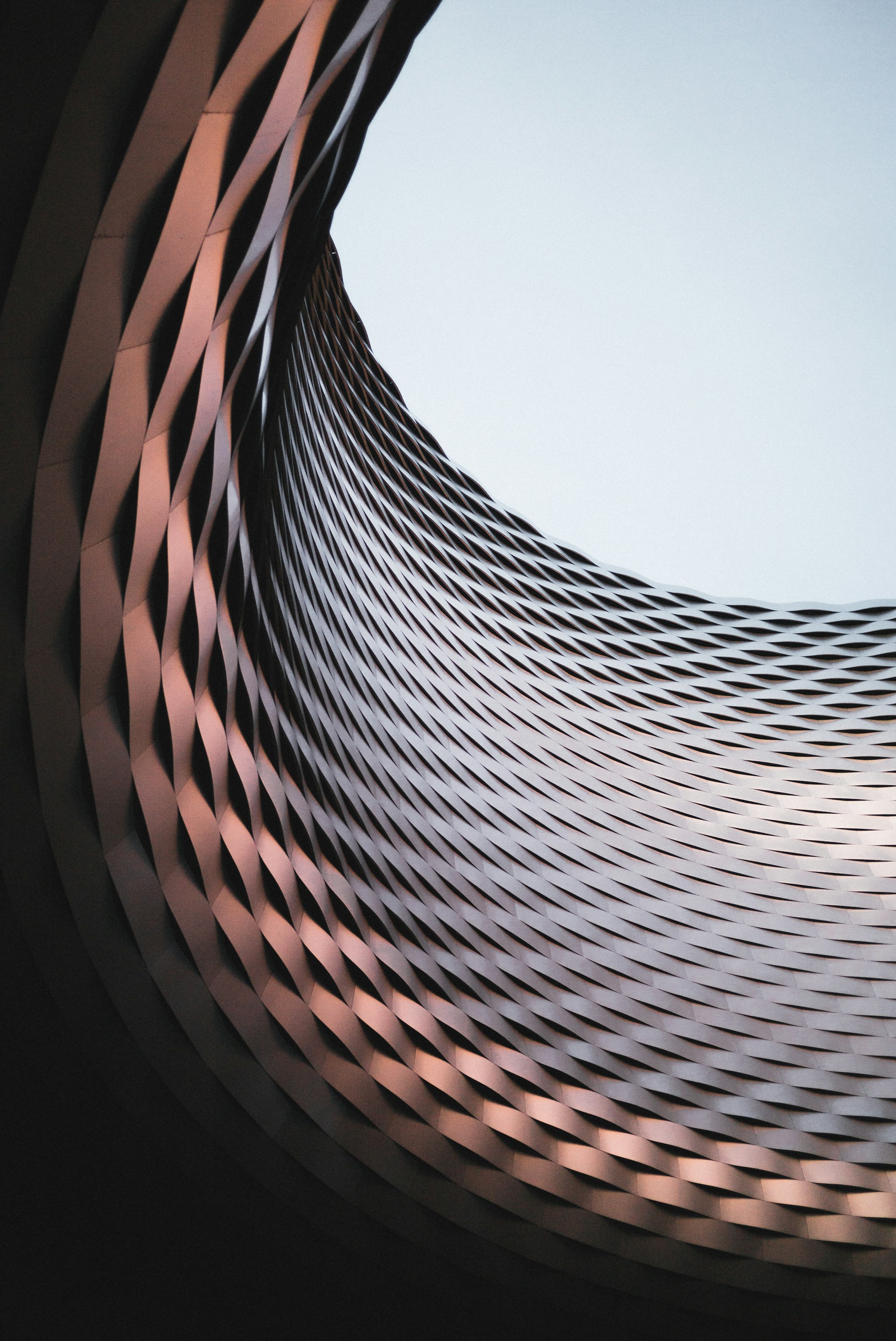
Subscribe to my newsletter
Enjoy exclusive special deals available only to my subscribers.

Let's talk
info@erdemevren.com
Copyright © 2024 erdemevren.com
All rights reserved.
RESOURCES
