
Select from any of the categories below:
Affiliate Disclosure: Some of the links on this page contain affiliate links. If you buy through my links, I will earn a small commission at no additional cost to you.

Productivity
Key Features:
PDF editor with features like annotation, editing, form filling, and e-signatures.
Lightweight and faster than Adobe Acrobat in handling PDF files.
Integrates with cloud storage solutions for easy file management.
Provides strong security features, including password protection and redaction.
Pros:
Fast and lightweight, ideal for handling large PDF files.
Cheaper than Adobe Acrobat with a similar feature set.
Excellent for editing, annotating, and collaborating on PDFs.
Available on multiple platforms (Windows, Mac, mobile).
Cons:
User interface can be less intuitive than competitors like Adobe.
Lacks some advanced features found in higher-end PDF editors.
Premium features can be expensive for occasional users.
Foxit
Foxit is a comprehensive PDF software suite that is highly valuable for construction project managers who need to handle large amounts of documentation, including contracts, blueprints, and permits. Foxit’s tools allow users to create, edit, sign, and share PDFs, making it a crucial software for managing project documentation efficiently. The software's ease of use, combined with advanced features for document management and collaboration, helps project managers streamline their workflow, particularly when dealing with multiple stakeholders.
For construction project managers, Foxit’s PDF editing capabilities make it easy to annotate and modify documents during the project lifecycle. Whether it's reviewing designs, adding notes to blueprints, or modifying contracts, Foxit provides a range of tools that allow users to make changes directly in the PDF file. This is particularly useful for keeping documentation up to date and ensuring that all parties are working with the most recent versions of important files.
Foxit’s collaboration features are another major benefit for project managers. The software allows multiple users to comment on and review documents in real-time, improving communication between architects, engineers, and contractors. This ensures that all team members can provide input and address potential issues quickly, reducing delays and improving project efficiency. Additionally, Foxit supports electronic signatures, allowing project managers to sign off on documents without the need for physical paperwork, speeding up the approval process and reducing administrative overhead.
For project managers who need to store and organize large volumes of documentation, Foxit offers cloud-based solutions, enabling easy access to files from anywhere. This is particularly beneficial for managers overseeing remote or multi-site projects, as they can access critical documents on the go. Foxit’s integration with other software, such as Microsoft Office and SharePoint, further enhances its utility for project managers who need to manage documentation across different platforms.
In addition to document management, Foxit’s security features ensure that sensitive information is protected. With options for password protection, redaction, and encryption, project managers can control access to important documents and safeguard confidential information. This is especially important for construction projects where contracts, financial data, and other sensitive documents need to be securely stored and shared.
In summary, Foxit is an indispensable tool for construction project managers who need to manage large volumes of PDF documentation, collaborate effectively with teams, and maintain high levels of security. Its wide range of features helps streamline project workflows, improve communication, and ensure that documentation is handled efficiently and securely throughout the project lifecycle.

Obsidian
Obsidian is a powerful note-taking and knowledge management application designed for users who value flexibility, data privacy, and deep linking between notes. At its core, Obsidian is a Markdown-based editor that stores notes as plain text files on your local device, giving users full control over their data. This approach is appealing to those who prioritize offline use and privacy, as it avoids cloud dependency, though syncing is available through third-party services like Dropbox or iCloud.
One of Obsidian’s standout features is its ability to create "linked" notes, allowing users to build a network of interconnected ideas. This is similar to the "Zettelkasten" method, where small, atomic notes are linked together to create a web of knowledge. This makes it an excellent tool for personal knowledge management (PKM), research, and content creation, where understanding connections between concepts is crucial.
The interface is highly customizable, supporting themes, plugins, and different panes for simultaneous viewing of multiple notes. Obsidian also offers powerful search and tagging functions, making it easy to retrieve information in large note databases. For more visual thinkers, the Graph View provides an overview of how all notes are interconnected, which can foster deeper insights and ideation.
Obsidian’s extensive plugin ecosystem adds versatility to the app, offering features like daily notes, Kanban boards, and even integrations with task managers and calendars. This makes it a great tool for not only note-taking but also for project management and task tracking. The community is highly active, constantly releasing new plugins to extend Obsidian’s functionality even further.
Obsidian's flexibility does come with a learning curve, particularly for users unfamiliar with Markdown or plain text editors. However, for those who take the time to explore its capabilities, Obsidian becomes a powerful personal knowledge base that adapts to a wide range of workflows.
Key Features:
A knowledge management tool with a focus on local-first, markdown-based note-taking.
Supports bidirectional linking between notes for creating interconnected knowledge bases.
Customizable with community plugins and themes.
Allows for offline access and local storage of all data.
Pros:
Excellent for organizing large amounts of interconnected knowledge.
Highly customizable through plugins and themes.
Great for privacy-conscious users as data is stored locally.
Fast and responsive even with a large amount of data.
Cons:
Limited collaborative features compared to cloud-based note-taking apps.
Requires familiarity with markdown for efficient use.
Lacks native cloud synchronization (requires third-party plugins).

Key Features:
All-in-one workspace for note-taking, task management, databases, and project collaboration.
Flexible page structure for managing personal and team projects.
Real-time collaboration with teammates.
Rich media support (images, files, embeds, etc.) for enhanced productivity.
Pros:
Extremely versatile, functioning as a note-taking app, task manager, and database tool.
Excellent for collaboration and team projects.
Easy-to-use drag-and-drop interface.
Strong integration with other productivity apps and tools.
Cons:
Can become slow when working with large databases or multiple users.
Overwhelming for new users due to its vast customization options.
Requires internet connection for most features (limited offline functionality).
Notion
Notion is an all-in-one workspace designed to help individuals and teams manage tasks, projects, notes, and databases in a highly customizable environment. Combining note-taking, task management, and database capabilities, Notion is popular among users who need a versatile tool to organize personal and professional information.
Notion’s interface is intuitive, allowing users to create pages for various purposes and nest them within one another. Each page can host a range of content blocks, including text, checklists, tables, databases, code snippets, and media files. This modular approach gives users the flexibility to design their workspace according to their needs, whether it’s for note-taking, project management, habit tracking, or even full-fledged knowledge bases.
One of Notion’s key features is its ability to create databases, which can be viewed in various formats such as tables, kanban boards, calendars, and lists. This makes it a great tool for tracking tasks, managing content schedules, organizing research, or keeping a personal journal. Each database entry can also contain its own sub-page, allowing for in-depth information management.
Notion is cloud-based, making it easy to access from multiple devices, and it offers real-time collaboration features that make it ideal for teams. Users can share pages with others, assign tasks, and collaborate on documents in real-time. This makes Notion particularly valuable for distributed teams and remote work environments.
Another strength of Notion is its extensive templates library. Users can browse pre-designed templates for project management, personal productivity, goal tracking, and more, providing a great starting point for those unfamiliar with the platform’s flexibility.
While Notion’s flexibility is a major advantage, it can also be overwhelming for new users. With so many options for customization, there’s a learning curve to getting the most out of the platform. However, Notion’s vast community offers tutorials, templates, and examples that make it easier to learn.

Notability
Key Features:
Powerful note-taking app designed for iPad and Apple Pencil.
Allows handwritten notes, annotations on PDFs, and voice recording in sync with notes.
Cloud storage and sync across devices via iCloud or other platforms.
Integrates with a variety of file formats for editing and annotation.
Pros:
Excellent for handwritten notes and annotating PDFs.
Smooth integration with Apple Pencil for precise note-taking.
Ideal for students or professionals who annotate documents regularly.
Intuitive interface for quick navigation.
Cons:
Available only on Apple devices, limiting cross-platform use.
Paid app with in-app purchases for premium features.
Lacks some advanced features compared to other PDF editors.
Notability
Notability is a note-taking app designed for iOS devices, particularly popular among students, professionals, and creatives who prefer to handwrite their notes. It’s best known for its seamless integration of handwriting, typing, and multimedia elements, making it a versatile tool for various use cases such as lecture notes, meeting minutes, and creative brainstorming.
One of the standout features of Notability is its handwriting recognition, which allows users to handwrite notes on their iPad with the Apple Pencil. The app supports pressure sensitivity and tilt functionality, mimicking the natural feel of pen on paper. Notes can be converted into typed text with ease, making it a hybrid tool that combines the benefits of both digital and analog note-taking.
Notability also excels in audio recording, which syncs with handwritten or typed notes. This is especially useful for students and professionals who want to capture lectures or meetings in real-time. Users can revisit the audio at any point, and the corresponding notes will be highlighted, allowing for easy review of important sections.
The app’s interface is simple yet powerful, allowing users to organize notes into categories and subcategories. Notability also supports PDF annotation, making it an ideal tool for marking up documents, contracts, and textbooks. The ability to insert images, web clips, and other media elements adds another layer of versatility, enabling users to create richer, more detailed notes.
Another strength of Notability is its seamless iCloud integration, allowing notes to be synced across devices in real-time. This makes it easy to switch between an iPad and a MacBook, ensuring that your notes are always up-to-date.
Notability’s main limitations are its lack of cross-platform compatibility, as it’s only available on iOS and macOS, and its one-time purchase model, which may not appeal to users who prefer free or subscription-based apps. However, for iPad users, especially those who enjoy the tactile experience of handwriting, Notability is one of the best note-taking apps available.

Key Features:
Note-taking and organization app that supports text, images, web clippings, and documents.
Syncs across all devices, allowing notes to be accessed anywhere.
Integrates with a wide range of apps (e.g., Google Drive, Outlook).
Includes features like tasks, reminders, and team collaboration tools.
Pros:
Excellent for organizing various types of content (notes, images, documents).
Available across multiple platforms with seamless sync.
Great for users who need web clipping and integration with other productivity tools.
Offers strong organization features with tagging and notebooks.
Cons:
Free version is limited in terms of device sync and storage space.
Premium subscription is relatively expensive.
Can become cluttered over time with extensive use.
Evernote
Evernote is one of the most well-known note-taking apps, offering a wide range of features that cater to both personal and professional use. Its key strength lies in its organizational capabilities, allowing users to create detailed, structured notes with multimedia elements and powerful search functionality.
At its core, Evernote provides a clean, easy-to-use interface where users can create notes that include text, images, links, and even audio recordings. One of its defining features is its tagging system, which enables users to organize their notes effectively by applying keywords to each note for easy retrieval later. In addition to tags, notes can be sorted into notebooks, which can then be grouped into stacks for higher-level organization. This hierarchical structure is especially useful for users who manage a lot of information and need to keep it well-ordered.
Evernote also excels in its search capabilities. It offers powerful search filters that can even find handwritten notes within images or scanned documents, making it a valuable tool for users who need to store a variety of information types. This makes it popular among professionals like researchers, journalists, and students who need to access their notes quickly and efficiently.
The app is cloud-based, which means all notes are synced across devices, allowing users to access their content from a computer, smartphone, or tablet. Evernote’s Web Clipper is another standout feature, allowing users to save web pages, articles, and screenshots directly into their Evernote notebooks, making it an excellent tool for research or content curation.
Evernote’s collaboration features allow users to share notebooks with others, making it a good option for teams or partners working on projects together. However, collaboration in Evernote isn’t as fluid as in other platforms like Notion or Google Docs, which are better suited for real-time co-editing.
One of Evernote’s main criticisms is its pricing model. While the free version offers plenty of functionality, users looking for advanced features such as offline access and more robust storage options will need to subscribe to a paid plan. Some users also feel that Evernote has become too complex over time, with a bloated interface that can slow down productivity.
Despite these drawbacks, Evernote remains a popular choice for note-takers who value strong organizational features and powerful search capabilities.

Key Features:
App designed to help users track habits and set goals for personal development.
Customizable reminders, progress tracking, and habit analysis tools.
Visualizes progress with streaks, charts, and motivational insights.
Can be used for daily, weekly, or monthly goals.
Pros:
Simple and intuitive way to track and build habits.
Helps users stay motivated with visual progress and streaks.
Customizable reminders to keep users on track.
Great for personal productivity and self-improvement.
Cons:
Limited features in free versions; premium options can be pricey.
Not ideal for tracking highly complex goals or large teams.
No extensive project management or collaboration capabilities.
Habit Tracker
The Habit iOS app is a popular tool for building and tracking habits, helping users stay consistent with their goals, whether they are related to health, productivity, or personal growth. With a user-friendly interface and a focus on simplicity, Habit provides an effective way to create new routines and monitor progress over time.
One of the key features of Habit is its customizable habit creation process. Users can set up habits based on a daily, weekly, or monthly schedule, with options to track frequency, duration, and even reminders. This flexibility is beneficial for anyone looking to establish various habits across different timeframes. For instance, someone might want to exercise three times a week while meditating every day, and Habit allows these goals to be easily tracked in one place.
Habit employs a minimalist design, with color-coded progress bars and simple charts that show how well you're sticking to your habits. These visual indicators help users quickly assess their progress and stay motivated. The app’s "streak" system is particularly motivating, as it encourages users to maintain consistency by keeping track of consecutive days they've completed a habit. Breaking a streak can be a powerful motivator to stay on track.
The app also supports habit reminders, helping users remember to perform tasks throughout the day. Users can receive notifications at specific times, ensuring they don’t forget to complete their habits. Habit also offers a note feature where users can reflect on their progress, jot down obstacles, or record achievements related to their habits.
For users who prefer data-driven insights, Habit provides simple analytics, such as completion rates and trends, allowing users to identify which habits they are excelling at and which need more focus. It is designed to help users become more self-aware of their behaviors and habits over time.
One limitation of the Habit app is its relatively narrow focus on tracking, without offering deeper integration with other apps or productivity tools. While it's excellent for habit formation, it lacks advanced features found in more robust productivity suites like Notion or Evernote. However, this simplicity can be a strength for users who need a straightforward solution without distractions.
Overall, the Habit iOS app is a great choice for individuals seeking to form good habits or break bad ones. Its minimalist design, reminder functionality, and habit-streak tracking make it an effective and easy-to-use tool for developing lasting routines.

Key Features:
Online graphic design platform for creating visuals, presentations, posters, and more.
Drag-and-drop interface with thousands of templates for easy design.
Extensive library of stock photos, icons, fonts, and design elements.
Supports collaboration, making it ideal for team projects.
Pros:
Extremely user-friendly, even for those without design experience.
Great selection of templates and design elements.
Supports collaboration on designs in real-time.
Freemium model with a generous set of free tools.
Cons:
Free version lacks some advanced features like high-res downloads and premium elements.
Limited flexibility for highly customized designs compared to professional design tools.
May not be suitable for highly complex or professional-level graphic design needs.
Canva
Canva is an online graphic design platform that enables users to create a wide range of visual content, from social media graphics and presentations to posters, flyers, and even infographics. Its intuitive drag-and-drop interface and vast library of templates make it accessible for everyone, regardless of design experience, which has contributed to its popularity among marketers, small business owners, and students alike.
One of Canva’s most significant advantages is its accessibility. It offers a web-based platform and mobile app, ensuring that users can create and edit designs on any device. Additionally, it provides a free tier that includes numerous templates, fonts, images, and elements, with premium options available via a subscription plan. This makes Canva an excellent choice for individuals and businesses on a budget, as well as for professional designers who need quick design solutions.
Canva's templates are one of its key strengths. The platform offers thousands of pre-designed templates across various categories, such as social media posts, presentations, business cards, and logos. These templates can be customized to fit personal or business branding, making it easy to create polished and professional visuals in minutes. Users can drag and drop text, images, shapes, and icons, making Canva highly versatile.
In addition to templates, Canva offers an extensive library of stock images, illustrations, icons, and fonts, allowing users to personalize their designs. Canva also supports collaboration, which is especially useful for teams working on joint projects. Team members can share designs, comment, and make edits in real-time, which is a boon for remote collaboration and content creation.
Canva Pro, the premium version, unlocks advanced features such as access to a larger library of templates, the ability to export designs with transparent backgrounds, and premium animations. It also provides a "Brand Kit" feature, allowing businesses to save custom brand colors, fonts, and logos to ensure brand consistency across designs.
While Canva excels in ease of use and accessibility, it does have limitations for professional designers who require more advanced tools for intricate designs. For instance, it lacks some of the precision offered by software like Adobe Photoshop or Illustrator. Canva’s simplicity may also mean that highly detailed or custom projects could require switching to a more robust design tool.
Nevertheless, Canva's combination of simplicity, extensive templates, and collaborative features makes it one of the top choices for non-designers looking to create high-quality visual content quickly and efficiently.

Key Features:
Mind mapping software for brainstorming, idea organization, and project planning.
Supports flowcharts, timelines, and fishbone diagrams for visual thinking.
Available on multiple platforms (Windows, Mac, iOS, Android).
Export options for sharing mind maps in various formats (PDF, PNG, etc.).
Pros:
Great for visually organizing ideas and project planning.
Intuitive interface with a wide range of diagramming options.
Cross-platform compatibility for seamless use across devices.
Excellent for personal brainstorming and team collaboration.
Cons:
Paid version required for advanced features and full export options.
Limited real-time collaboration features compared to cloud-based tools.
Can become cluttered with very complex mind maps.
XMind
XMind is a mind-mapping and brainstorming tool that helps users visually organize their thoughts, ideas, and information. It is widely used by professionals, students, and creatives to create structured diagrams that clarify complex concepts and improve productivity. XMind is known for its user-friendly interface and powerful features that make mind-mapping accessible to beginners while offering advanced functionalities for power users.
The central feature of XMind is its ability to create mind maps—diagrams that represent ideas, tasks, or information connected around a central concept. This visual approach helps users better understand relationships between ideas, making it a useful tool for project planning, studying, or brainstorming sessions. XMind supports various mind map structures, including fishbone diagrams, tree charts, and organizational charts, offering users flexibility depending on their needs.
XMind also offers templates for specific use cases, such as project management, meeting notes, and study plans. These templates help users get started quickly, and they can be customized to fit personal or business workflows. The platform’s "Idea Factory" feature allows users to quickly capture thoughts and later organize them into structured maps, which is especially helpful during brainstorming sessions when ideas flow rapidly.
The app's minimalist design ensures that users can focus on their ideas rather than being overwhelmed by complex menus or tools. At the same time, XMind includes features like note-taking, attachment embedding, and hyperlinking, which add depth to the mind maps without cluttering the interface. XMind also supports exporting to various formats, including PDF, PNG, and even PowerPoint, making it easy to share mind maps with others or integrate them into reports or presentations.
Collaboration is another strong point of XMind. Users can share mind maps with colleagues or classmates and collaborate in real time, which is beneficial for team brainstorming sessions or collaborative project planning. The cloud-based nature of XMind ensures that changes are synced across devices, so users can access their mind maps from anywhere.
One of the few drawbacks of XMind is that while it offers a free version, some advanced features—such as high-quality exports, presentation mode, and cloud syncing—are locked behind a paid subscription. This may limit the app’s appeal for users who need these premium features but are unwilling to pay for the Pro version.
In conclusion, XMind is a versatile and powerful tool for visual thinking and organization. Its combination of mind mapping, templates, and collaboration features make it a top choice for users looking to streamline their thought processes, whether for personal use, study, or professional projects.

Key Features:
AI-powered writing assistant that checks for grammar, punctuation, style, and tone.
Real-time suggestions for improving clarity, conciseness, and readability.
Available as a browser extension, desktop app, and plugin for popular platforms like Word and Google Docs.
Premium version offers advanced suggestions like plagiarism detection.
Pros:
Excellent for improving writing quality and reducing grammatical errors.
Easy to integrate into daily writing tools like email, documents, and web browsers.
Real-time feedback improves productivity and writing skills.
Premium version offers plagiarism checks, making it great for content creators.
Cons:
Free version offers only basic grammar and spelling checks.
Premium subscription can be costly for occasional users.
Sometimes gives overly strict suggestions for creative or informal writing.
Grammarly
Grammarly is a widely used writing assistant that helps users improve their writing by providing real-time suggestions for grammar, spelling, punctuation, and style. Available as a browser extension, desktop app, and mobile app, Grammarly is a versatile tool used by students, professionals, and anyone who wants to write more clearly and effectively.
One of Grammarly’s main features is its ability to detect and correct grammar mistakes. It provides suggestions for correcting errors in sentence structure, subject-verb agreement, tense consistency, and punctuation. In addition, Grammarly identifies misspelled words and suggests corrections based on context, helping users avoid common mistakes like homophone confusion (e.g., "their" vs. "there").
Beyond grammar and spelling, Grammarly also offers style and clarity suggestions. The tool analyzes the overall tone of the writing and suggests improvements to make it more concise, engaging, or formal, depending on the context. For example, it might recommend replacing passive voice with active voice for a stronger impact or suggest rewording complex sentences for better readability.
Another useful feature is Grammarly’s plagiarism detection, which checks the text against a vast database of web content and academic papers to ensure originality. This is particularly valuable for students, bloggers, and professionals who need to ensure their work is free from unintentional plagiarism.
Grammarly’s tone detector is another standout feature, helping users assess the mood conveyed in their writing. This is especially useful for business correspondence, social media posts, or content creation, where tone can greatly affect the reader’s perception. By analyzing word choice, sentence structure, and punctuation, Grammarly helps ensure that the intended tone—whether formal, casual, friendly, or assertive—matches the writer’s goals.
The tool also provides insights into word usage, highlighting repetitive words or suggesting synonyms to enhance the writing. For premium users, Grammarly offers advanced suggestions, including sentence rewrites, vocabulary enhancement, and clarity-focused revisions.
While Grammarly is highly effective for catching common errors and improving the overall quality of writing, it has limitations. It may occasionally misinterpret nuanced language or provide overly simplistic suggestions, particularly in creative or academic writing. Users should always use their judgment when accepting or rejecting Grammarly’s recommendations.
Overall, Grammarly is an essential tool for improving written communication. Its real-time feedback, advanced grammar suggestions, and tone analysis make it a valuable asset for both casual writers and professionals looking to refine their writing and ensure it’s polished and error-free.

Key Features:
Free online diagramming tool for creating flowcharts, process diagrams, mind maps, and more.
Intuitive drag-and-drop interface with a wide range of templates and shapes.
Integrates with cloud storage platforms such as Google Drive and OneDrive.
Collaborative features for team projects.
Pros:
Completely free to use with extensive features for creating diagrams.
User-friendly interface suitable for beginners and professionals alike.
Supports collaboration and integration with cloud storage.
No software installation needed; runs in a browser.
Cons:
Limited advanced features compared to paid diagramming tools like Lucidchart.
Not as visually polished as some premium diagramming apps.
Occasional performance issues with complex diagrams.
Draw.io
Draw.io is a web-based diagramming tool that allows users to create a wide variety of visual content, including flowcharts, mind maps, network diagrams, and organizational charts. Known for its simplicity, accessibility, and robust features, Draw.io is widely used by individuals and teams in various industries, such as software development, project management, and education.
The standout feature of Draw.io is its ease of use. The platform offers a drag-and-drop interface that enables users to create diagrams quickly without the steep learning curve associated with more complex tools like Microsoft Visio or Adobe Illustrator. Users can choose from a wide array of shapes, connectors, and templates, making it easy to build detailed visual representations of systems or processes.
One of the strengths of Draw.io is its cloud integration. It allows users to save and manage their diagrams on popular cloud platforms such as Google Drive, OneDrive, and Dropbox, making it convenient for remote work and collaboration. Additionally, it supports offline functionality, enabling users to work without an internet connection. This flexibility in storage and accessibility makes Draw.io a versatile choice for both individuals and teams.
Draw.io is also popular in the software development community due to its support for creating UML (Unified Modeling Language) diagrams, wireframes, and other technical drawings. These capabilities make it an excellent tool for designing system architecture, workflows, or wireframing user interfaces. The ability to create layers and use version control helps users keep track of changes and make adjustments without losing previous versions.
Another key advantage is that Draw.io is open-source and free to use, with no need for a premium subscription to access its full range of features. This makes it particularly appealing for small businesses, educators, and students who need powerful diagramming tools without the cost. Despite being free, Draw.io offers enterprise-level features like customizable shapes, export options (PDF, PNG, XML, etc.), and the ability to integrate with platforms like Confluence and Jira.
For collaboration, Draw.io allows real-time co-editing, where team members can work on diagrams simultaneously. This feature is beneficial for brainstorming sessions, project planning, or team-based design work. Team members can comment on specific sections of the diagram and provide feedback, making it easy to refine and adjust designs collaboratively.
Despite its strengths, Draw.io does have some limitations. Its design options are somewhat basic compared to more specialized graphic design tools, and users looking for advanced aesthetics might find the options limited. Additionally, while the interface is intuitive for most users, those unfamiliar with diagramming tools may need some time to explore all the features.
Overall, Draw.io is a powerful and free tool for creating a wide range of diagrams, with strong cloud integration, collaboration features, and an easy-to-use interface. Its open-source nature and compatibility with major cloud platforms make it an excellent choice for individuals, educators, and teams seeking a cost-effective diagramming solution.

Key Features:
Mind mapping tool focused on simplicity and ease of use.
Allows for quick creation of mind maps with drag-and-drop functionality.
Syncs across devices via cloud platforms like Google Drive and Dropbox.
Supports free-form layout, allowing for flexible mind map structures.
Pros:
User-friendly interface designed for fast mind mapping.
Syncs across multiple devices for seamless workflow.
Flexible layouts make it easy to organize thoughts quickly.
Suitable for beginners and casual users.
Cons:
Fewer advanced features compared to tools like XMind or MindManager.
Lacks real-time collaboration for teams.
Limited customization options for professional or large-scale projects.
SimpleMind
SimpleMind is a mind-mapping tool designed to help users visually organize ideas, tasks, and information in a structured, hierarchical format. Known for its simplicity and ease of use, SimpleMind is a popular choice for students, professionals, and creatives who want to brainstorm, plan projects, or study concepts in a clear and organized way.
One of SimpleMind’s key features is its flexibility in layout. Unlike traditional mind-mapping tools that lock users into a rigid hierarchical structure, SimpleMind allows for free-form mind maps where nodes can be placed anywhere on the canvas. This flexibility is beneficial for users who prefer a non-linear approach to organizing their thoughts or want to explore multiple concepts simultaneously. Users can link ideas in creative ways, visually showing relationships between different concepts without worrying about fitting into predefined templates.
The app also supports an unlimited canvas, meaning users can create large, complex mind maps without running out of space. This is particularly useful for brainstorming sessions, long-term project planning, or creating detailed study notes. SimpleMind offers various customization options, including different fonts, colors, and styles, allowing users to create mind maps that are both functional and visually appealing.
In addition to the visual layout, SimpleMind includes several organizational features, such as task management and note-taking. Users can attach notes to specific nodes, set priorities, or even create checklists within the mind map. This makes SimpleMind a versatile tool for project planning, allowing users to not only map out ideas but also track tasks and deadlines within the same workspace.
The app is available on multiple platforms, including iOS, Android, Windows, and macOS, making it accessible to users across different devices. This cross-platform availability ensures that users can sync their mind maps across devices, providing flexibility to work on their ideas anytime, anywhere. SimpleMind also offers cloud integration with services like Google Drive, Dropbox, and iCloud, allowing users to back up their work and collaborate with others.
SimpleMind’s collaboration features, however, are relatively limited compared to more team-oriented tools like XMind or Notion. While it allows users to share mind maps and export them in various formats (PDF, PNG, text), real-time co-editing is not a core feature. This makes SimpleMind better suited for individual use or small-scale collaboration where live, simultaneous editing is not essential.
One of the main advantages of SimpleMind is its low learning curve. The interface is designed to be intuitive, making it easy for beginners to start creating mind maps right away. The tool’s simplicity, however, may also be a drawback for users looking for advanced mind-mapping features, such as Gantt charts, integrations with other productivity tools, or deeper task management capabilities.
In conclusion, SimpleMind is an excellent choice for users seeking a straightforward and flexible mind-mapping tool. Its customizable layouts, cross-platform availability, and ease of use make it an effective tool for brainstorming, project planning, and idea organization, though it may lack the advanced features needed for more complex workflows.

Key Features:
Web hosting platform with various hosting services, including shared hosting, VPS, and cloud hosting.
Offers easy-to-use website builder for creating websites without coding.
Integrated with WordPress for blog and site management.
Provides robust security features such as free SSL certificates and DDoS protection.
Pros:
Affordable pricing plans, especially for beginners and small businesses.
Easy-to-use interface with website-building tools for non-technical users.
Fast customer support and reliable uptime.
Good for hosting WordPress sites.
Cons:
Upselling of additional features can be frequent.
Limited advanced features in lower-tier plans.
Migration from other platforms might not be as seamless as competitors.
Hostinger
Hostinger is a web hosting service that offers a variety of hosting solutions, including shared hosting, cloud hosting, and VPS (Virtual Private Server) hosting. Its affordability and user-friendly interface make it a popular choice for businesses, freelancers, and especially construction project managers looking to establish an online presence for their projects or companies. Hostinger’s hosting services include fast loading times, high uptime, and robust customer support, which are crucial for managing a construction company’s website or project-related platforms.
For construction project managers, Hostinger’s offerings allow for the easy creation and management of a professional website without the need for advanced technical skills. Whether it’s creating a portfolio to showcase past projects, publishing blog articles on construction trends, or providing updates on ongoing projects, Hostinger’s website builder and WordPress integration make it simple to set up and customize a site. The drag-and-drop builder allows project managers to create a responsive and visually appealing website that effectively communicates with clients, stakeholders, and contractors.
Hostinger also provides scalable solutions, meaning as your construction business grows, you can easily upgrade to higher-tier plans with more resources. This is particularly important for project managers handling multiple large-scale projects, as it ensures that the website will continue to run smoothly even as traffic increases. The inclusion of free SSL certificates also ensures that the website is secure, building trust with clients and partners.
For project managers who require additional services, Hostinger offers domain registration, email hosting, and a variety of plugins that can enhance website functionality. Additionally, Hostinger’s cloud hosting plans are ideal for companies that need high performance and reliability, particularly when storing or sharing project documentation online. These features make Hostinger a solid choice for project managers looking to create a professional, reliable, and efficient online platform for their business or construction projects.
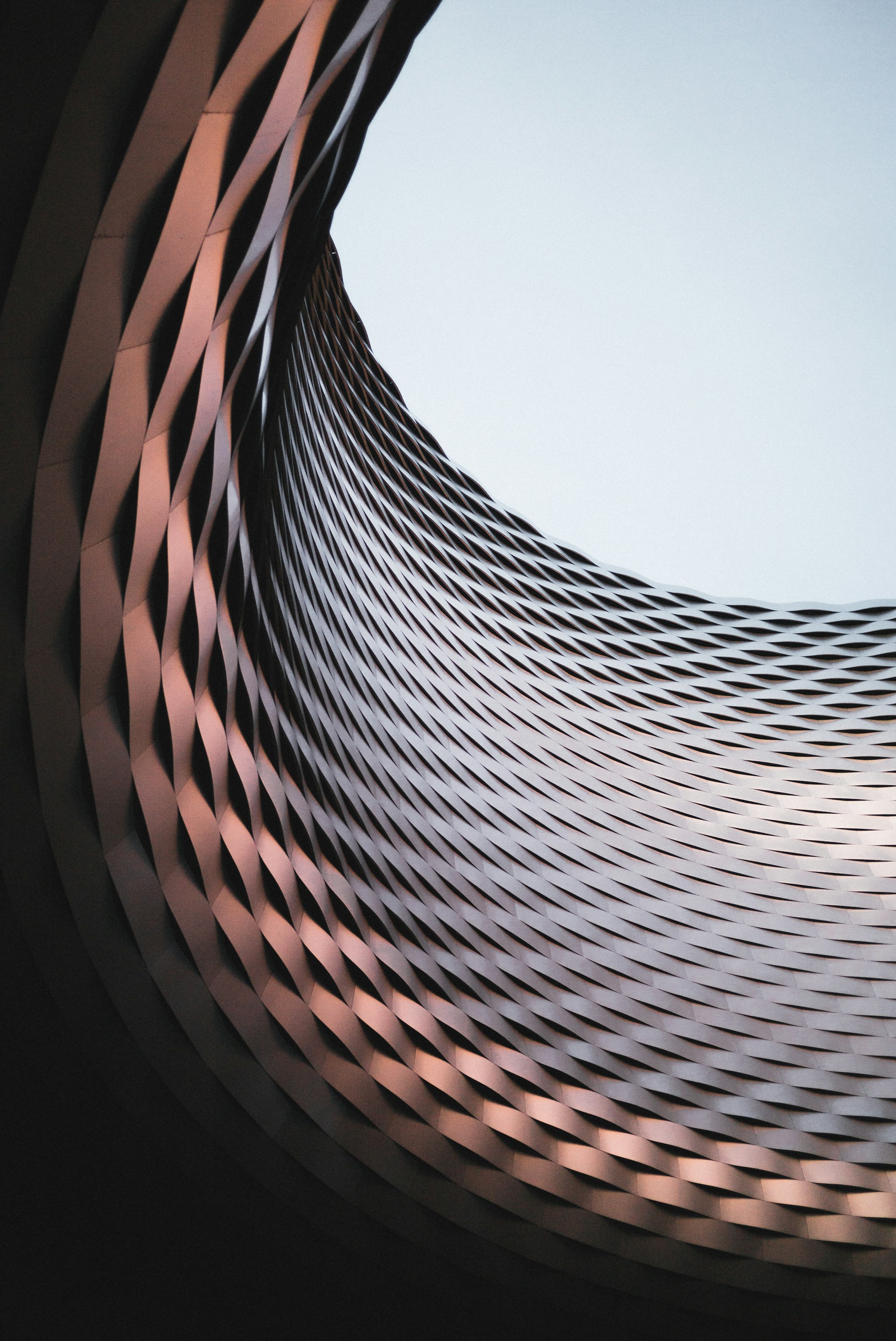
Subscribe to my newsletter
Enjoy exclusive special deals available only to my subscribers.

Let's talk
info@erdemevren.com
Copyright © 2024 erdemevren.com
All rights reserved.
RESOURCES
